Smart SIM Registration Online with Link in 2025
To prevent all types of digital fraud and scams, the government of the Philippines implemented the SIM Registration Act. In the digital world, you can’t stop using technology to prevent scams; however, you have to be careful and keep using the new technologies to remain connected.
One such careful step to avoid scams is to register your Smart SIM; when you register your Smart SIM, you say goodbye to all the issues and comply with government laws.
Moreover, you will be happy to know that Smart SIM Registration is a seamless process that can be performed using the online registration link.
Let’s find out how to register your Smart SIM and what the essential requirements are, so Keep reading!
What is Smart SIM Registration?

According to the stats of November 2023, Smart is the largest mobile network in the Philippines and has 55. 2 million subscribers right now. These stats make it superior to Globe Sim Registration & Telecom Company.
Smart offers various wireless services to its users to improve their source of communication and enhance their calling and texting. However, for more comfort, Smart has also introduced its Smart Money, which is an online e-money app.
All those users who were using the Smart SIM card had to register their SIMs after the implementation of the SIM Registration Act. However, the process to register your Smart SIM is as easy as eating a pie. You will not have to follow any hectic steps or pay any charges, as this process is free.
Requirements For Smart SIM Registration
When you are going to perform your Smart SIM Registration, make sure you have all the essential information, documents, and IDs to avoid hassle.
For your help, a list of all the essential documents is provided below:
Valid IDs Required
Essential Required Documents
Smart SIM Registration Via Online Link
Here, you will get simple steps to register your Smart SIM with the help of a link. The process is easy and will only take you 5 minutes to complete.
First of all, click on the Smart SIM Registration link.
- Now, you will see a box; enter your Smart SIM mobile number there and click on enter.
- After a few seconds, you will receive an OTP Code. Enter this code and click on verify.
- Now, a registration form will open. Fill out this form by entering all the required information. Make sure you enter everything appropriately and avoid mistakes.
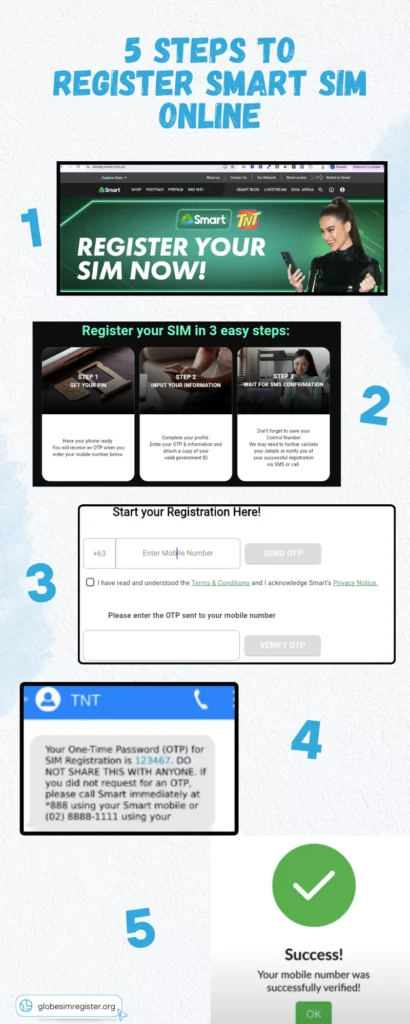
- Now, verify your identity by uploading a clear photo and a National ID card.
- In the next step, submit your form; you will receive a reference number. Save it, as it is your registered Smart SIM number.
- Congratulations! Your SIM is registered, and you will receive this confirmation message soon.
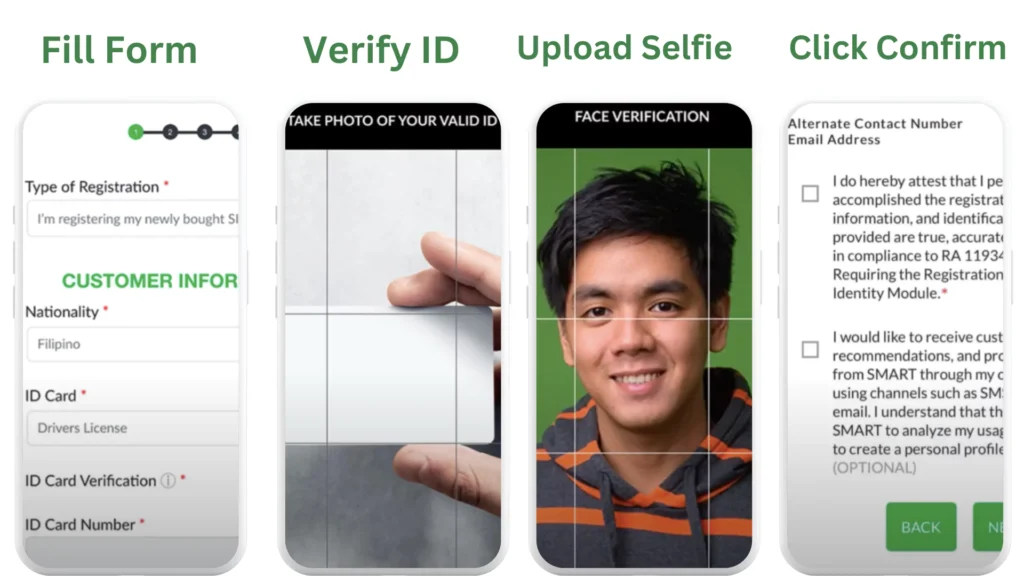
Note: To avoid all types of SIM Registration issues or failures, you must double-check the information you have entered in the registration form. If you have incorrect information, you won’t be able to register your SIM. Moreover, you should also upload an image that is clear and of 2 MB only. An image with a larger file size will not be accepted.
How to Check Smart SIM Registration Online?
Checking Smart SIM Registration Via Number
If you quickly want to check your Smart SIM Registration, then you can call this number: *1202#. Follow the instructions carefully, and they will update you on your SIM registration status.
Checking Smart SIM Registration Via Mobile App
To check your SIM status from the app, you first have to download it and then install and sign up for the Smart app. On the Home screen, near your mobile number, you will see your SIM active status.
Checking Smart SIM Registration Via Online Portal
If you want to check your Smart SIM registration via an online portal, follow the steps below.
- Open the link: smart.com.ph/simreg.
- Enter your number and then fill in the OTP Code.
- Now, fill out the form and click on register; if your SIM is already registered, then you will see a message already registered.
How to Update Your Smart SIM Registration?
With time, if you feel you need to update your registration details or you have entered the wrong address, then you can easily update it. Smart provides flexibility and seamless steps in its every process so that you can easily update your information.
Conclusion
To enjoy smooth and uninterrupted services, it is necessary for everyone to register their Smart SIM cards. You will find a simple and quick step for your Smart SIM Registration in 2024 in this guide. All of the steps are easy and require no technical knowledge.
To successfully register your Smart SIM, you must collect all your information and a compressed-size photo. You should be careful when you upload your photo, and it should be clear and not more than 2 MB.
When you register your Smart SIM, save your reference number, as you can need it anytime. Moreover, also keep your registration details up-to-date to comply with the Sim Registrations Law.





