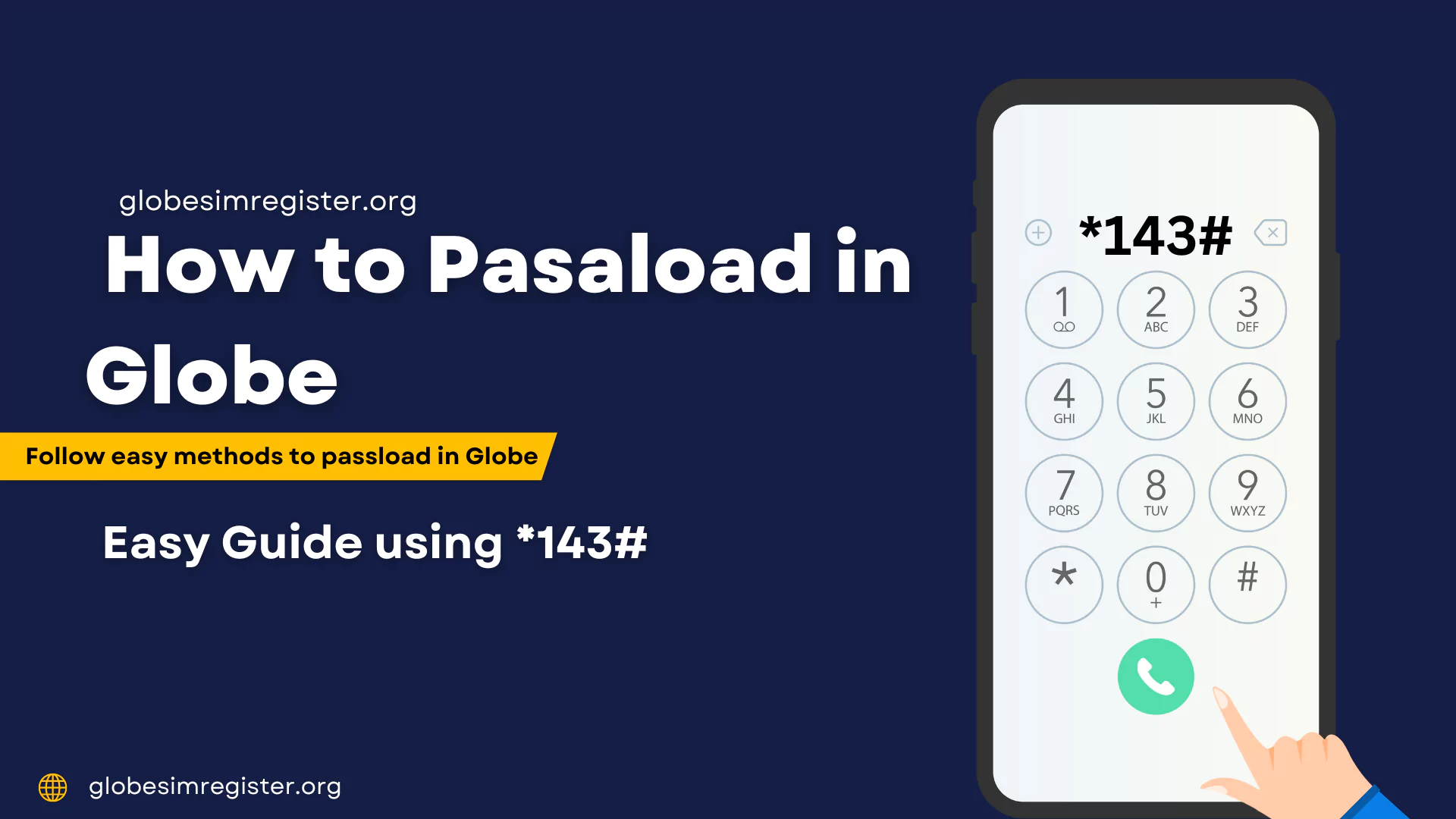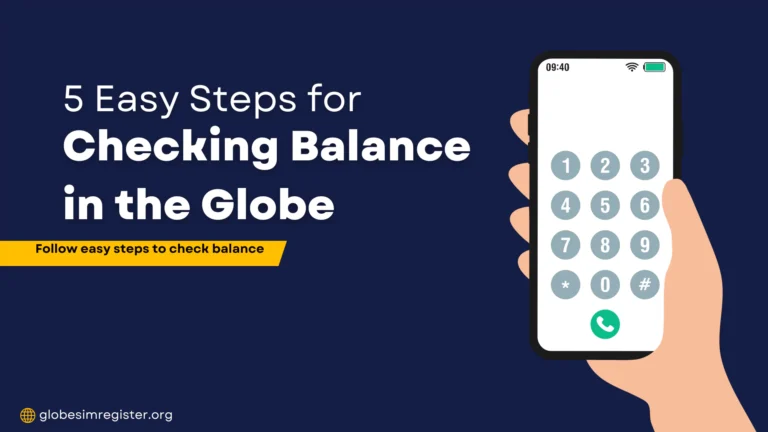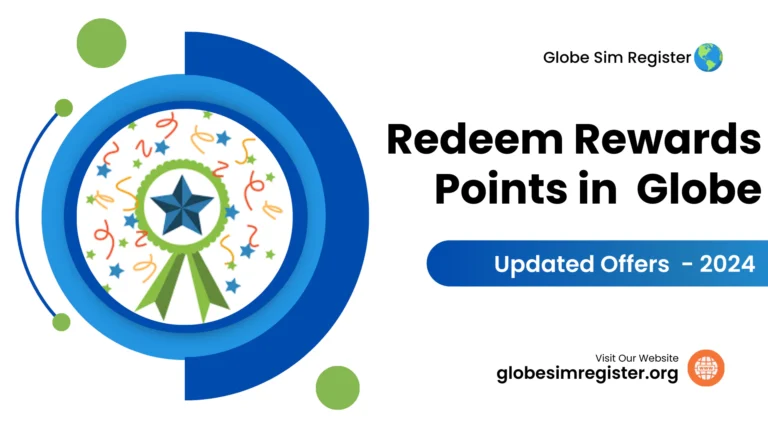How to Pasaload in Globe Using *143#? Follow Easy Steps in 2025
Have a serious discussion with your colleague in philippines about the next meeting or chat with your friend about your new trip, but suddenly, they stop texting you as they run out of load or data.
In this situation, you can help your friends by sending some loads with the help of a pasaload feature. Don’t worry if you do not know how to pass on in Globe using *143# because it is an easy and quick process and will help to rescue your friend from this situation.
Keep reading this article to learn the easy steps to pasaload in Globe by using the number *143# and some Globe pasaload plans, as well.
Steps to Pasaload in Globe Using *143#
If you want to pasaload your friend with Globe, then the best way is to send it through the official USSD code.
This is because it is easy to use and helps send loads as quickly as possible. Moreover, you don’t need to have an internet connection to use this method.
Let’s take a look at the simple steps of the pasaload in Globe.
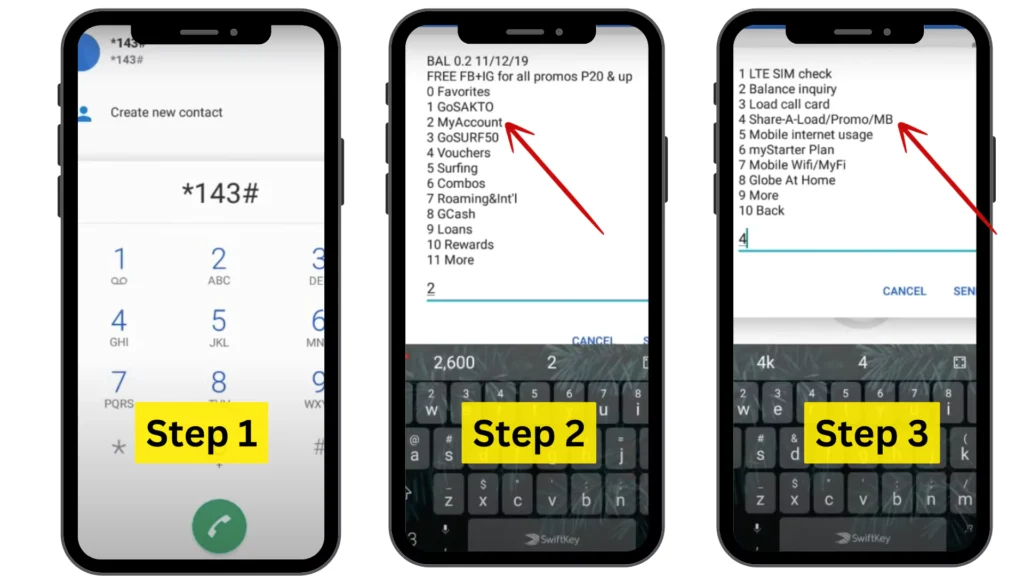
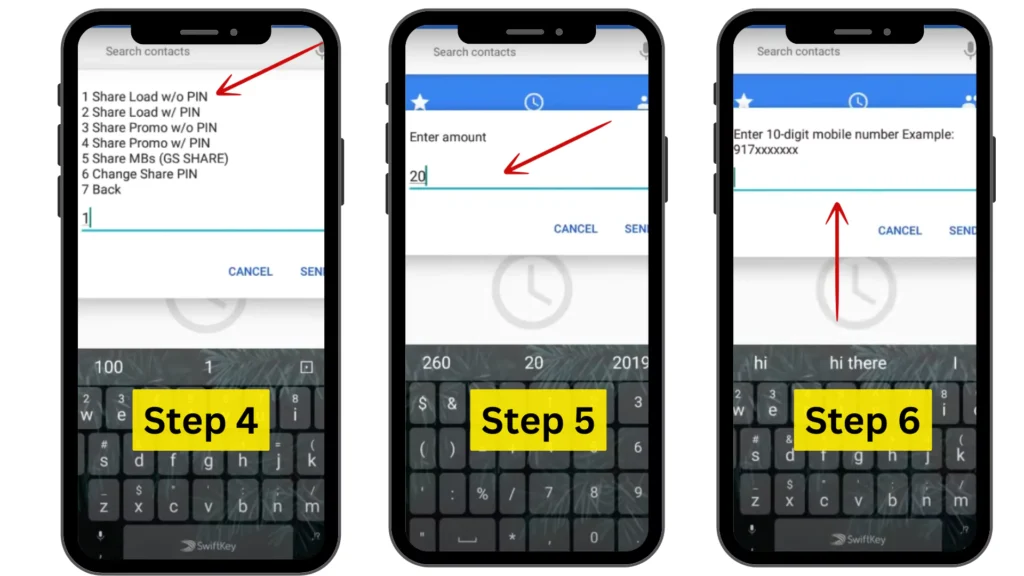
Now, details of different loads and promos with and without PIN are given below; select any of them using the given method.
Share a Load with PIN
Share a Load without PIN
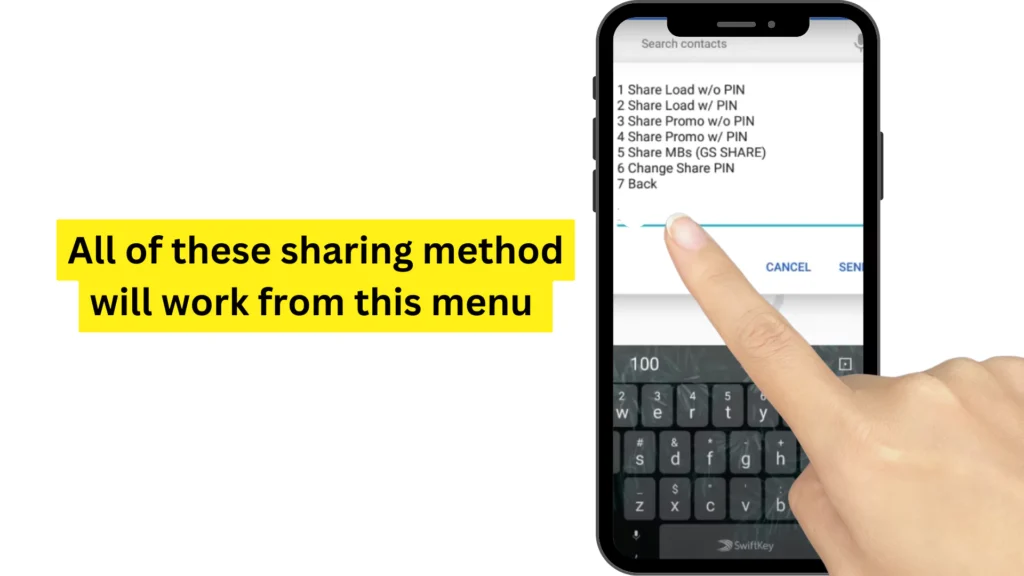
Share a Promo with PIN
Share a Promo without PIN
First of all, enter your PIN to verify and then move on to the next steps:
Share MBs
Other Method to Pasaload in Globe
Another method to pasaload in Globe is through text. Many people find it easy as with just a simple text message, you easily share a load, instead of following different steps.
Here are the simple steps to pasaload through text:
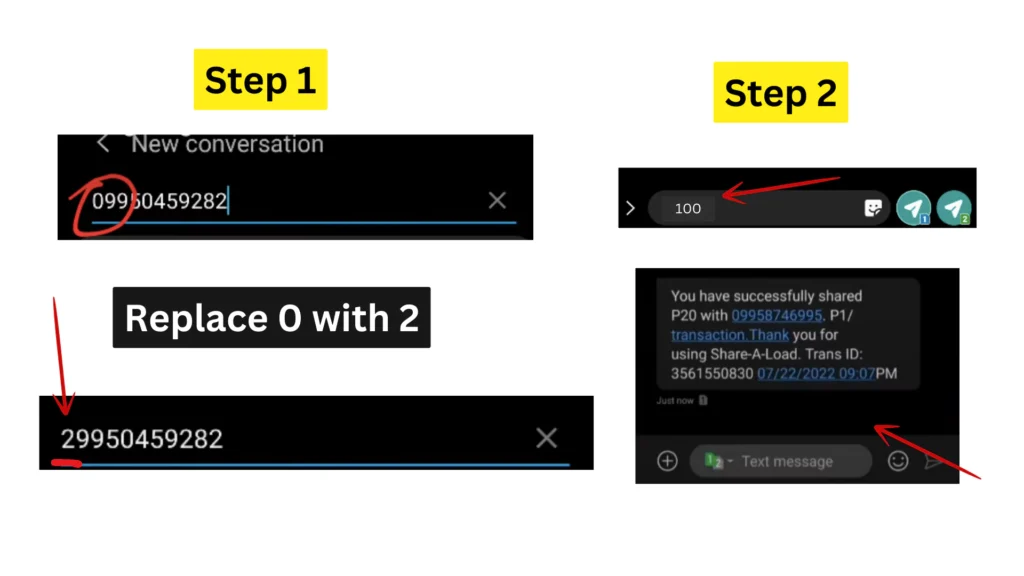
How You Can Generate Your Globe Pasaload PIN?
First let’s understand the importance of PIN. Sometimes, people claim their account balance has been reduced; it was due to the reason someone, without their permission pasaload the money.
To prevent this situation, a security step was taken to add a PIN, which greatly reduced the theft rate.
Here are simple steps to generate Globe PIN via number *143#:
How to Pasaload Globe with G Cash?
This G Cash app option is suitable for those where the Share-a-load option is not available. Therefore, to send money, they can use this alternative method to share a load with their friends easily.
These simple steps are mentioned below:
Globe Pasaload Denominations Plans
Here is a list of different Globe pasaload plans so that you can buy any plan that suits your needs.
Just have a look at them:
| Load Amount | Validity |
|---|---|
| ₱1 – 10 | 3 days |
| ₱1 – 50 | 15 days |
| ₱51 – 100 | 30 days |
| ₱101 – 150 | 45 days |
| ₱151 –250 | 60 days |
| ₱251 – 299 | 75 days |
| ₱300 – above | 1 Year |
Conclusion
If you want to pasaload using the Globe network, then you will find that there are different ways to do that. Like, you can pasaload by dialing the number *143#, and another method is through text.
The most common method used is through dialing the number, as it will offer different options from where you can select your requirements.
In this guide, all the essential information about pasaload in Globe is mentioned. Moreover, you will also find different ways to send money with and without a PIN. As a PIN is essential to protect your data transfer, easy steps to generate your PIN are also mentioned.
You can also look at these guidelines to use the services provided by Globe Telecom Company.