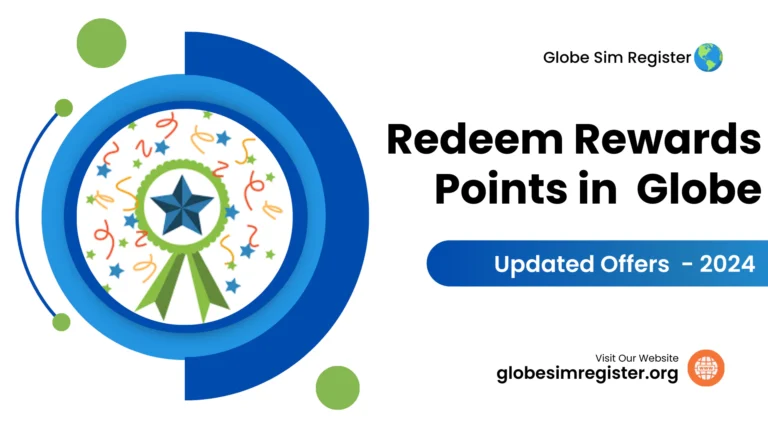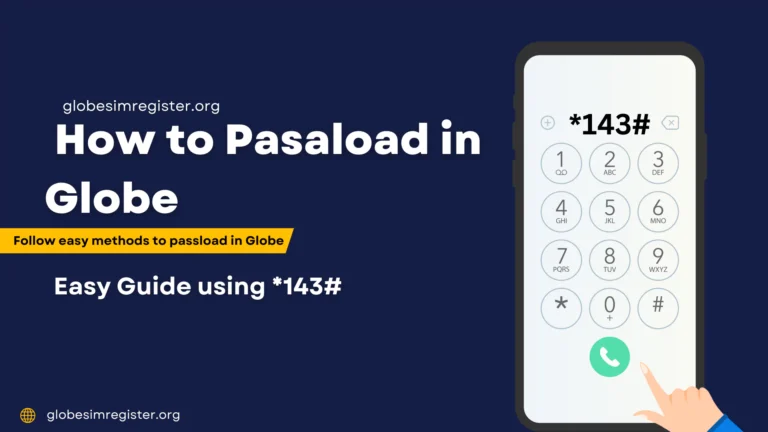Online Globe Payment Through [GlobeOne & GCash] 2025
Globe Telecom not only offers you amazing SIM services, offers, and deals, but it also brings multiple options for Globe Payments to make your life easier. Using these Globe payment options, you can pay your bills, which include app subscriptions, online registrations, Globe postpaid bills, and much more.
These different payment options are online payment through the website, GlobeOne app, and G cash app. Moreover, with the GlobeOne app, you can pay your bills using a debit card, credit card, e-wallet, and many other accessible payment options.
Let’s explore this payment facility of Globe service more and how to use it.
Globe Verified Payment Methods
To protect you from scams and provide you with valid sources for paying your bills, Globe Telecom has also mentioned three different payment options. All of these methods are discussed below. However, before using any of the Globe payment options, you should make sure you have passed all the steps of Globe SIM Registration successfully.
These globe-verified payment channels are:
Important Note: You can not pay your online bill through Online Globe Website (www.globe.com.ph/paybill) this page is no longer available. You can only use Globeone app, Globe Payment Corporate and Gcash app for sending payments.
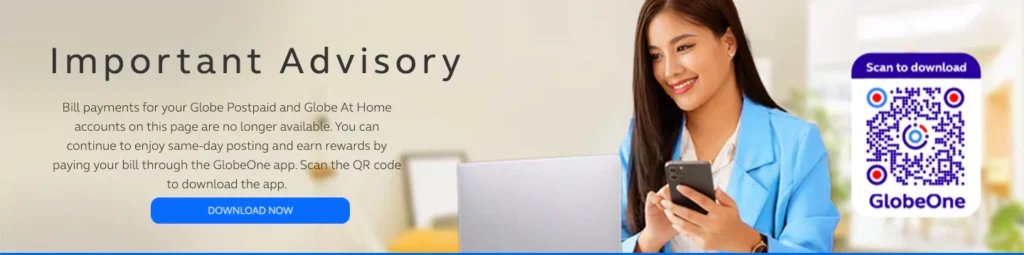
Globe Payment using the GlobeOne App
The GlobeOne app is the most used app for making payments. This is because it is easy to use and offers multiple payment options, such as Credit card, Debit card, E-wallet, and much more.
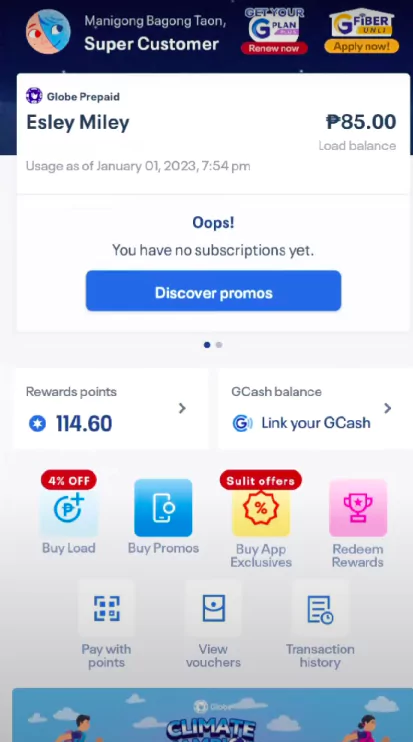
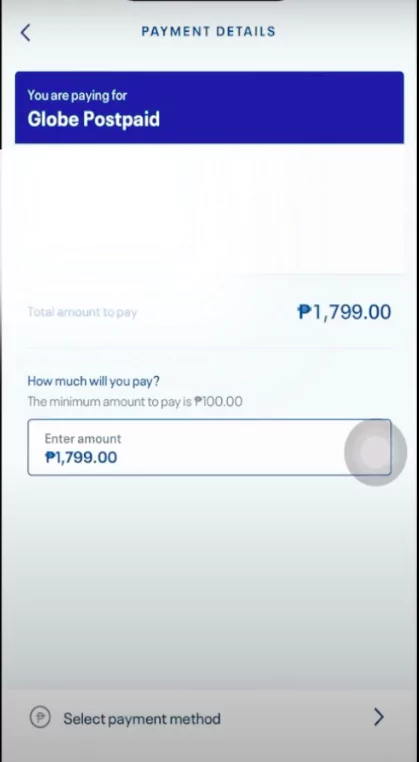
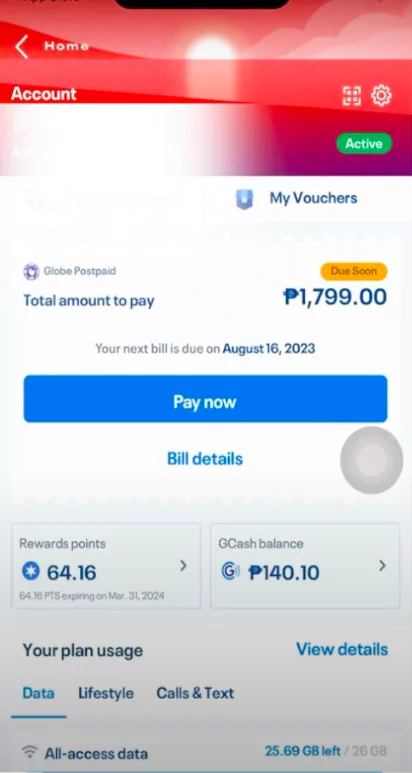
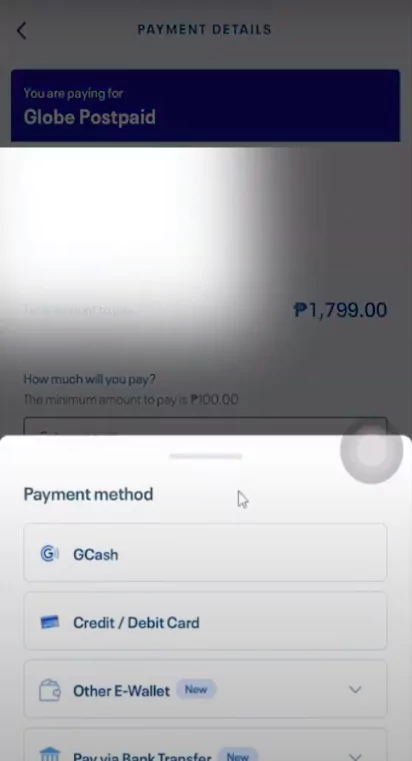
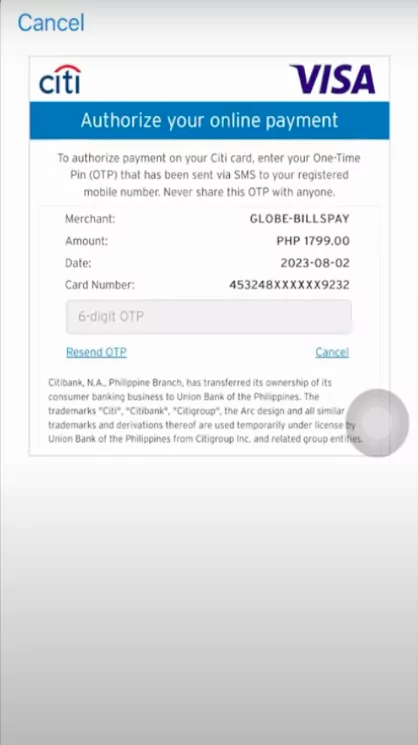
Congratulations! You have successfully send your online payment.
Globe payment Using the GCash App
Globe payment Using the GCash App
No matter if you want to pay a Globe Telecom bill or a Globe At Home Bill, now you can use the GCahs app to complete your payment processes. Follow the given steps to make payments using the GCahs app.
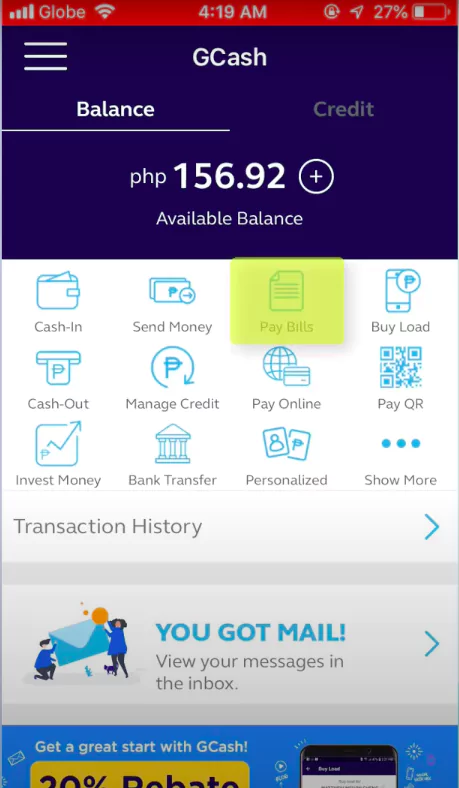
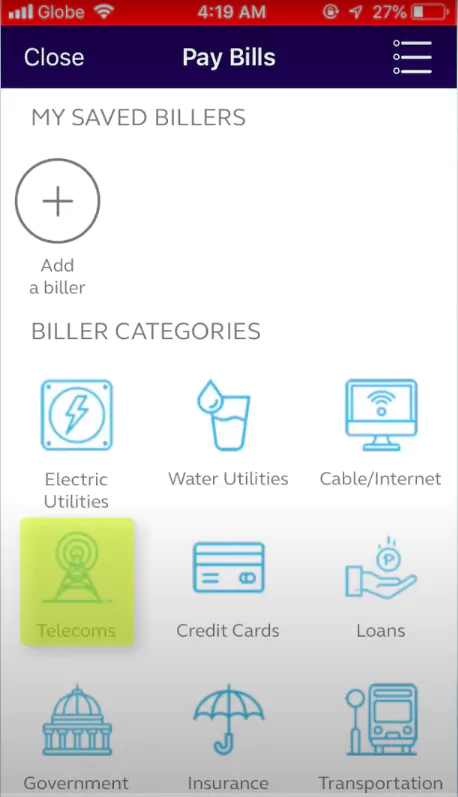
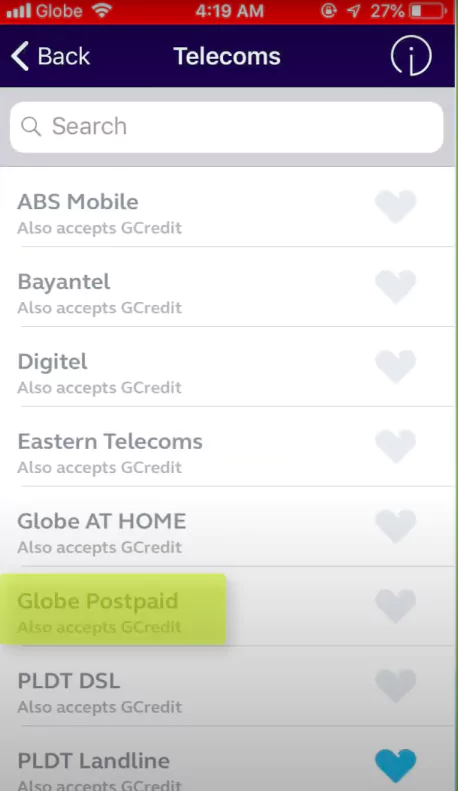
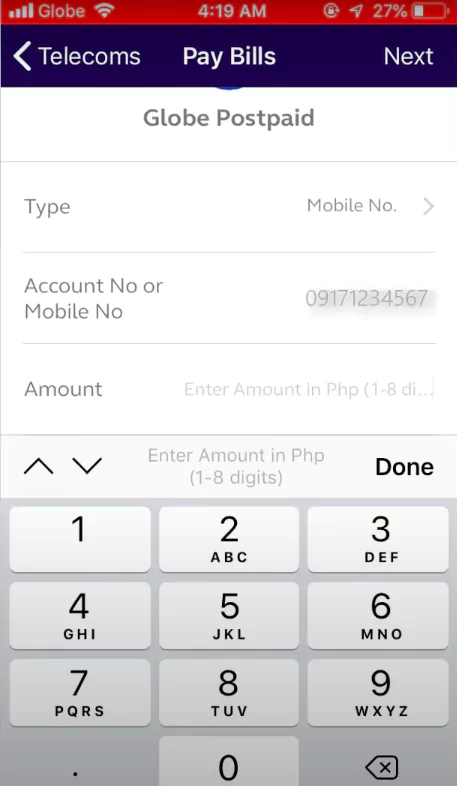
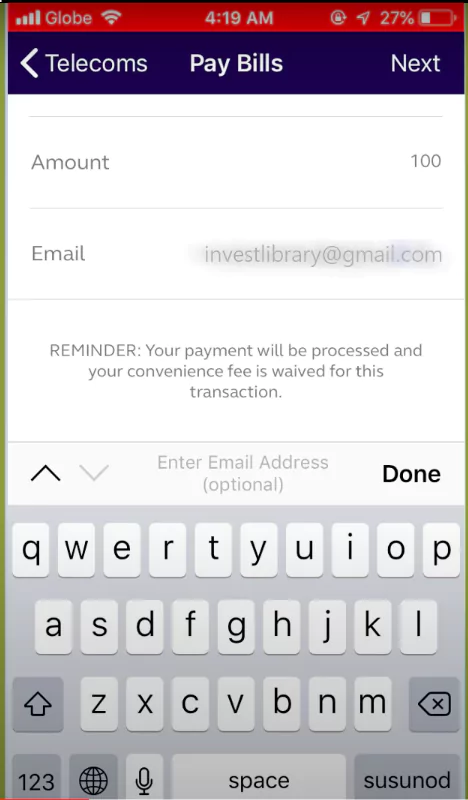
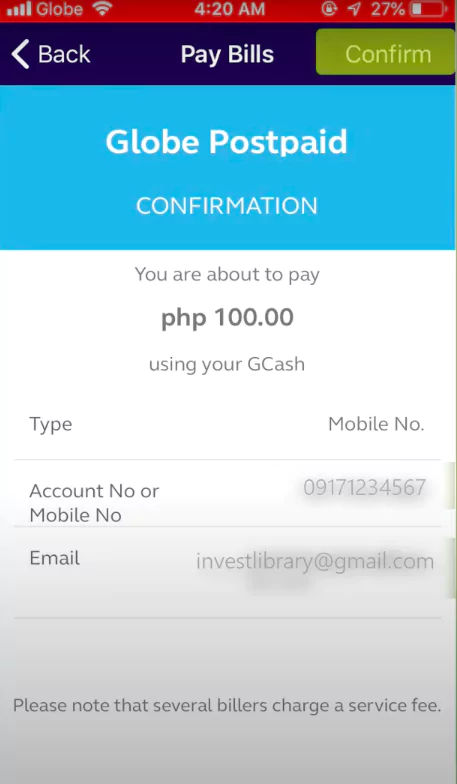
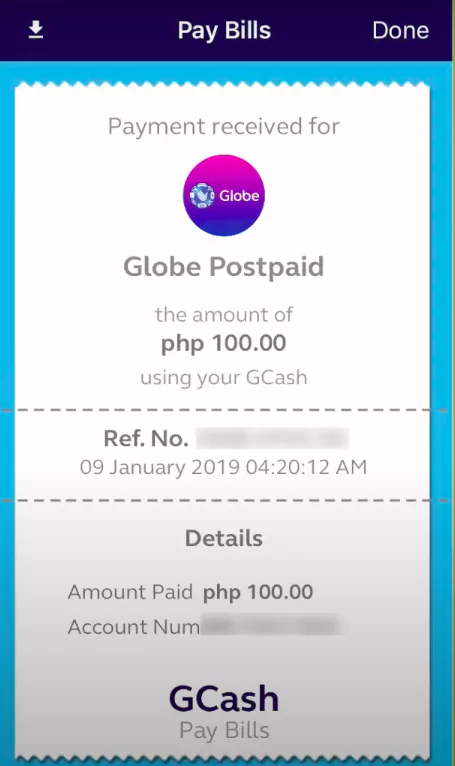
Corporate Globe Payment
Now, you also have the option to pay bills of small enterprises or companies by using the Globe Payment options.
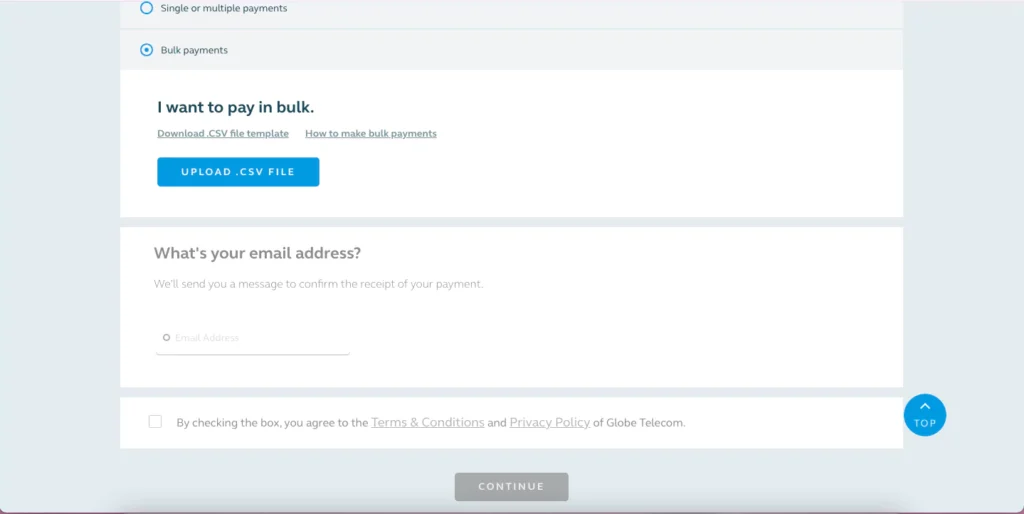
Steps to Add Globe Payment Option in Google Play
Here are the simple steps to connect your Google Play to your Globe payment account and pay your bills for apps and games. However, depending on whether your Globe account is linked to your Google account or not, there are two processes: follow the one according to your needs.
Globe Account Not Connected to Google Account
Globe Account Connected to Google Account
When your Google account is connected to your Globe payment account, then you can directly buy the app you want. Follow the given steps;
Globe Extension Policy For Payment
This Globe Payment Extension Policy is the new feature launched by Globe Telecom for its postpaid users. Now, you can pay your postpaid SIM bills in installments of up to six months.
This policy has made payment management easy, and you can pay them either by using the GlobeOne app or the Globe At Home app.
Globe Extension Policy Important Points
Conclusion
By using the Globe payment options, you don’t need to be worried about your bills’ last date or the hectic lines of payers, as you can pay all your bills in the comfort of your house.
Globe Telecom provides different options to pay your bills, so you can select any method that suits you the most. However, these common methods are the Globe website, GlobeOne app, and GCash app. For postpaid and Glome A Home users, Globe offered an extension policy to pay their bills in installments.