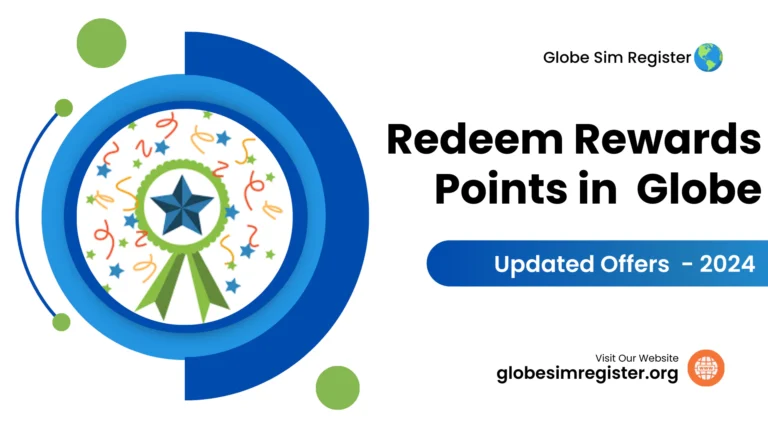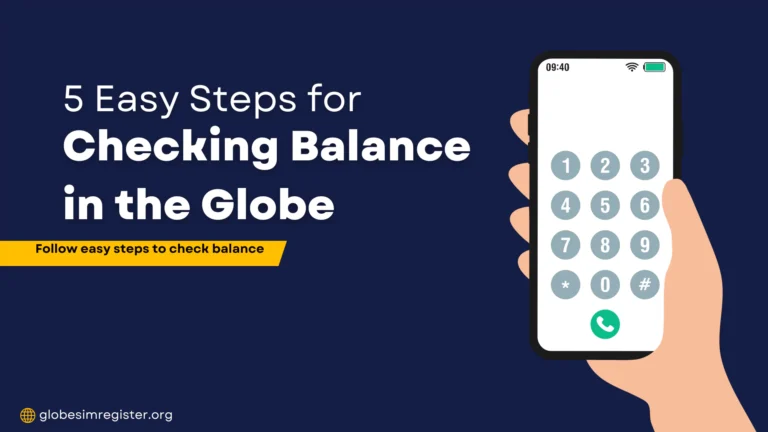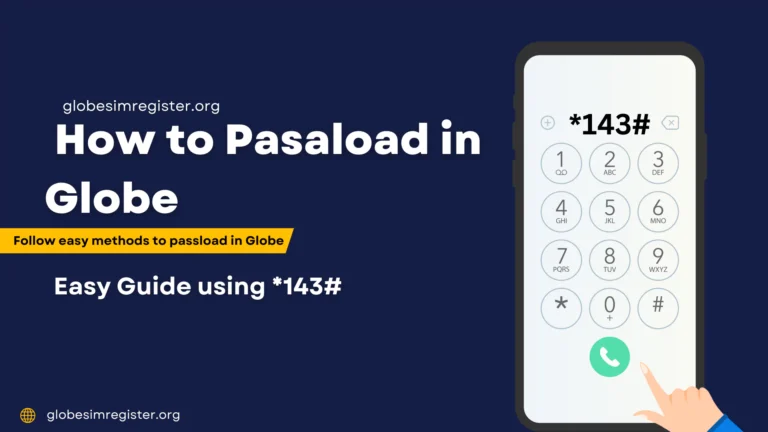How to Change Globe at Home WiFi Password? Quick & Easy Steps
Are you a Globe At Home user, and has someone just stolen your password? This type of issue is expected to be faced when you have a weak password or your password gets leaked. All these issues reduce your internet speed and bandwidth.
So, the only solution is to search for how to change the Globe At Home WiFi password and quickly change it without wasting a single minute. When you change your password, you will notice an increase in the speed and performance of your internet.
So, in this guide, I have explained simple steps through which I changed my Globe at home WiFi password and protected my data from stealing. Keep reading to save your data!
What is Globe At Home WiFi?
Along with the Globe Sim Registration, Globe TeleCommunity of the Philippines also offers a wireless broadband service, Globe At Home WiFi. This amazing service is helping many household individuals have easy access to the internet at affordable prices.
This WiFi service offers flexible packages, so you can buy any of them according to your needs and budget. However, it is very common for people to get WiFi passwords and start using their data.
So, if this is the case with you, then you should change your password as soon as possible to protect yourself from any issues.
Steps to Change Globe At Home WiFi Password
Some simple steps to change your Globe at home WiFi password are given below. All of these steps will help you to easily change your WiFi password.
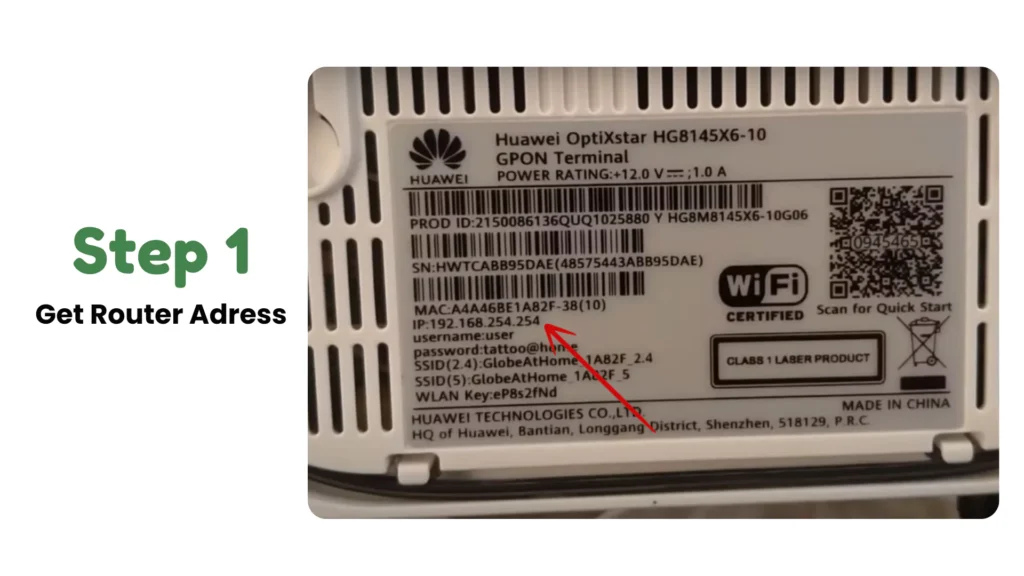
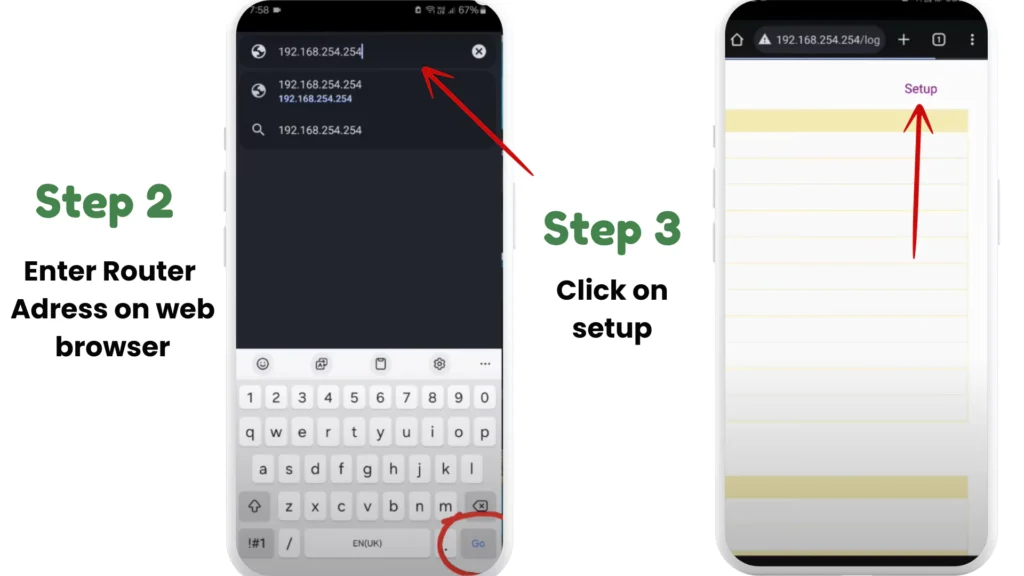
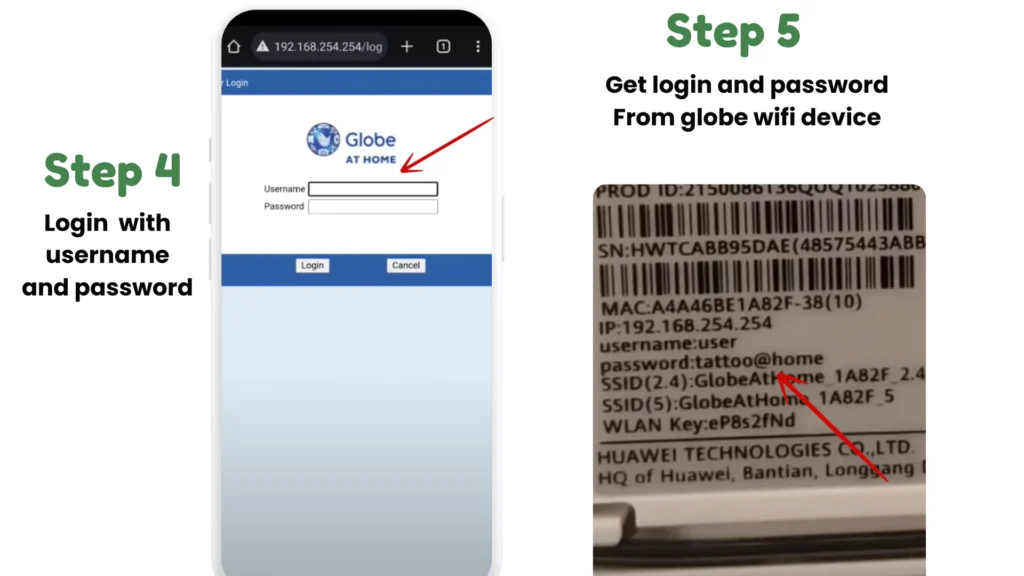
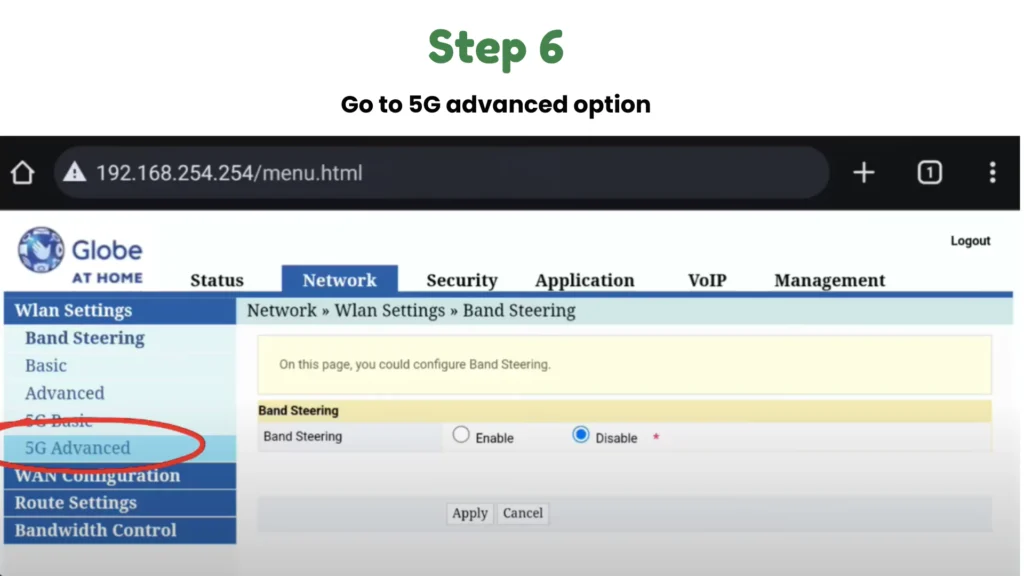
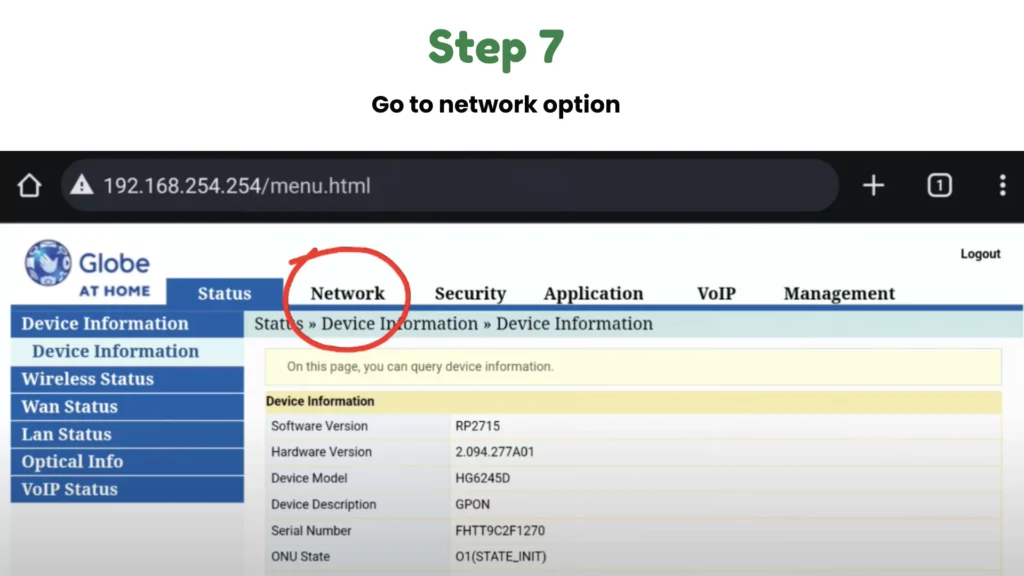
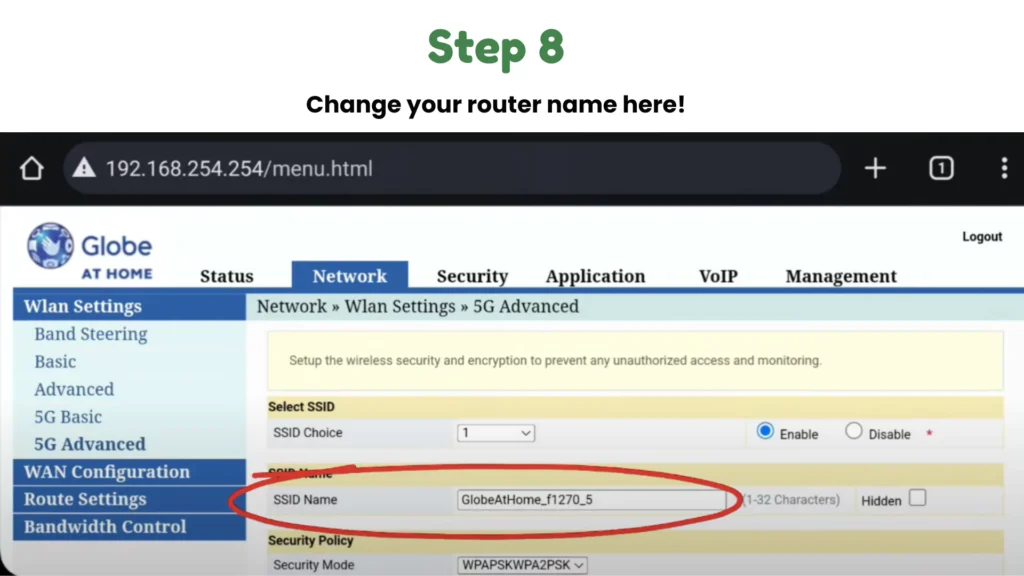
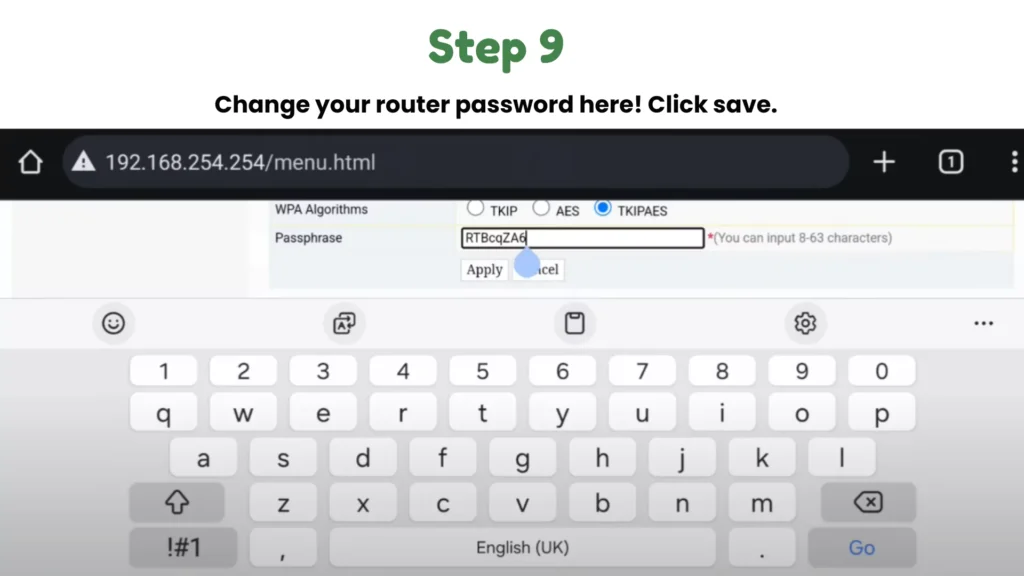
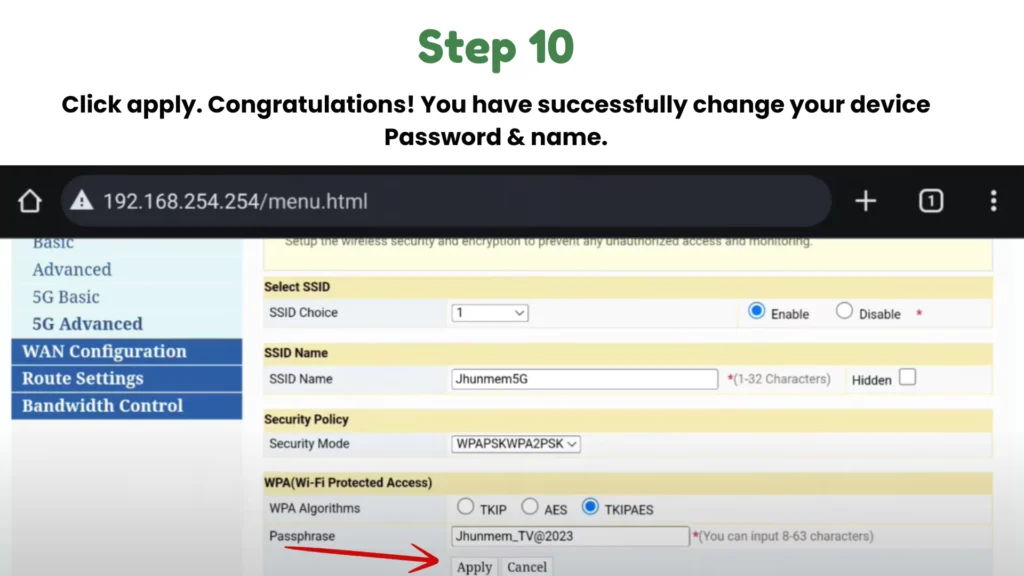
How to Reset the Globe Router or Modem?
You can easily reset your Globe modem to its default settings, but why is there a need to reset the Globe modem settings? You must be asking yourself this question, right? Normally, you don’t need to change your Globe modem settings; however, if you forget your WiFi password, you can also easily recover it.
You need to change the password when you forget the Globe admin password because, in this situation, you can’t recover your account. Moreover, when you reset your Globe modem, it will be reset to its default settings with the default admin username and password.
Here are simple steps to reset your Globe modem:
Benefits of Changing Globe At Home WiFi Password
There are several benefits to changing your WiFi device password, so let’s discuss some common benefits here.
Protection From Cyber Crime
If your WiFi password is not secure and is accessible to everyone, then there will be an increased rate of cybercrime. Your device’s chances of being hacked will increase, and someone can use your password to do unethical activities.
Therefore, you should change your password every two months and ensure that it is strong to avoid issues.
Avoid Unwanted Devices Connection
Sometimes, you may connect many devices to your WiFi when you have guests at your home, or your neighbors somehow steal your password. All these issues will cause a low internet speed and a lot of buffering.
When you change your WiFi password, all the previous settings will be removed and your device will set to new settings. In short, all the unwanted devices will be removed and now only the new devices with strong passwords can be connected.
Conclusion
After reading this guide, you will know that changing your Globe at Home WiFi password is not difficult. The steps are simple and quick, and you can change the password in only 3-4 minutes.If you notice any suspicious activity, then you should quickly change your password to avoid the misuse of your data.
To change the password, you have to log in the admin dashboard by using the IP address 192.168.254.254, and then change the password from settings.