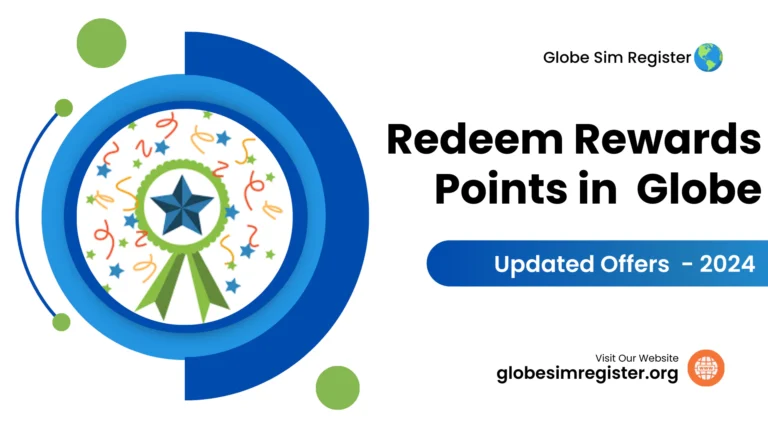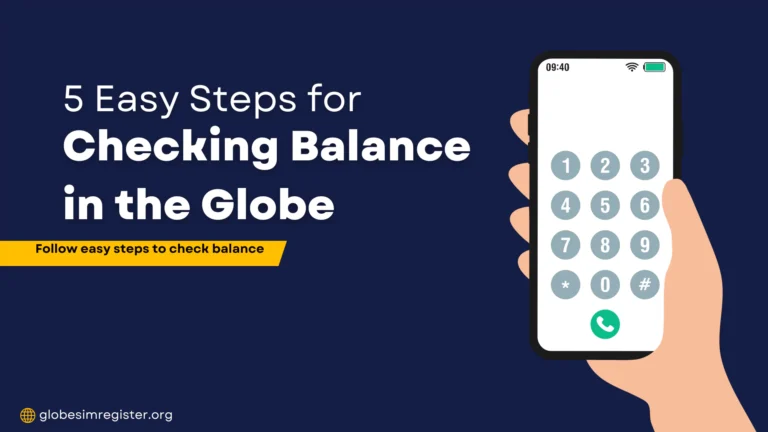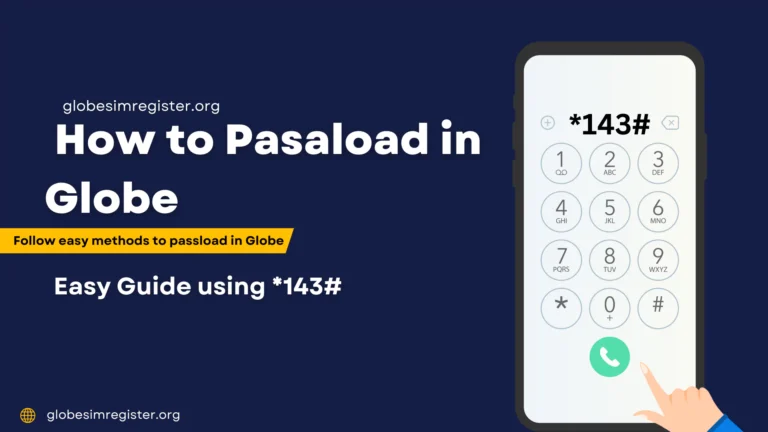How to Call Landline Using Globe Cellular? A Complete Guide | 2025
However, in the advanced digital world, where mobile phones are in everyone’s homes, you will be amazed to know that landlines are still not retired, and they can’t be. They are essential for homes to make general Call Landline Using Globe or for businesses to improve their presence.
Therefore, sometimes, you have to make calls to any landline number from your Globe SIM Registration. So, for this purpose, you should know how to call a landline using Globe SIM, as this is the need of the hour.
Moreover, calling a landline from Globe is not a difficult task. First, you have to write 0, then the area code, the PTE number, and then a 7-digit landline number. Yes! It is that easy. There are also different other formats to call a landline.
Keep reading the article to learn more formats for Call Landline Using Globe!
Steps to Call Landline Using Globe Cellular
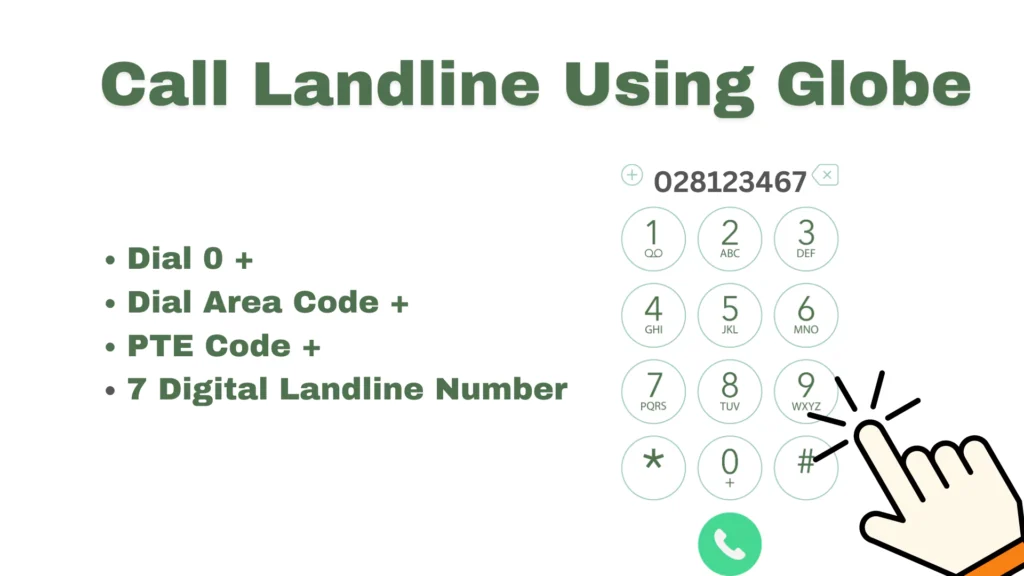
Some simple steps to call a landline from the Globe SIM are mentioned below in detail.
How to Find Area Codes or PTE Codes?
If you want to call someone but don’t know the area code or PTE of the area or number, don’t worry. Here are simple steps to find the area code and PTE number.
Finding Area Code
You must know that area codes are the location codes of the number you want to call. These area codes are written after typing the 0. If you don’t know the area code, then you can simply take help from Google.
Open Google and search for the specific location area code. Then, you will find your desired results. For example, The area code for “Manila” is 2, and for “Cebu” is 32.
Finding PTE Code
PTE stands for Public Telecommunication Entity, basically, these are the codes used as a prefix before the 7-digit Landline number. These codes will guide you about the landline network you are calling. NTC assigns these codes to every landline network.
Some of the common PTE Codes are mentioned below in the list.
| PTE | Code |
|---|---|
| BAYAN Telecommunications Inc. | 3 |
| ETPI/Telecommunications Technologies Philippines Inc. | 5 |
| ABS-CBN Convergence, Inc. | 6 |
| Globe Telecommunication, Inc. OR Innove Communications, Inc. | 7 |
| Philippine Long Distance Telephone Company (PLDT) OR Digital Telecommunications Philippines, Inc. | 8 |
Calling Landlines Using Globe Format List
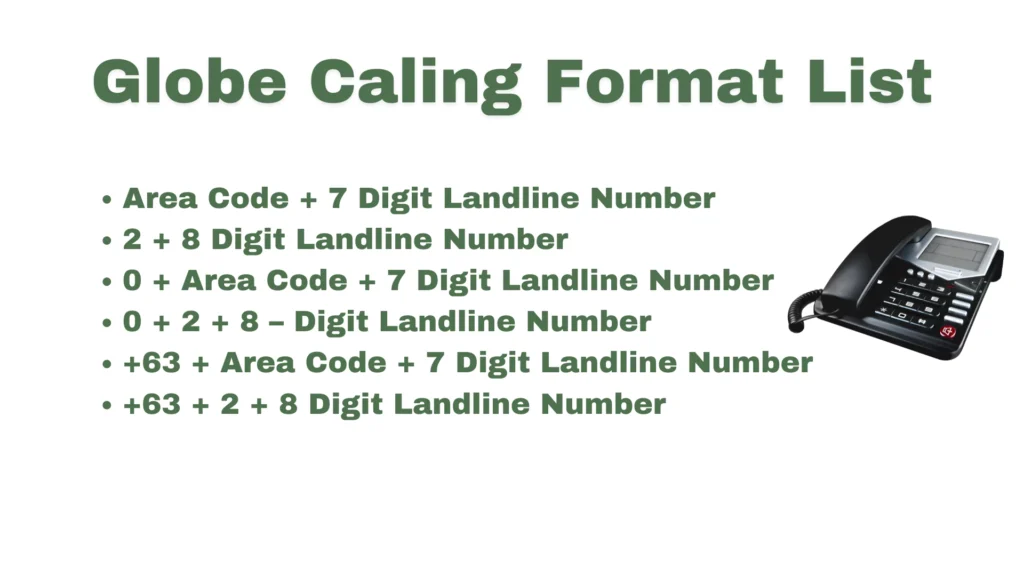
Here we have explained different formats to call landline using Globe SIM. From the given formats, you can use any to make a call to your friend.
Landline Call Promo For Prepaid Users
You will be sad to know that no promos are available for prepaid users right now. So, to make a call, you have to pay the complete charges for the call rate. The normal call rate for calling a landline from the Globe SIM is PHP 7.50 per minute.
Landline Call Promo For Postpaid Users
For the postpaid Globe SIM users, there are different landline calling promos available that will be beneficial as they will save you from spending extra money.
The most used promos to call landlines using Globe SIM from postpaid service are DUO/MYDUO or SUPERDUO/MY SUPERDUO.
You can purchase the postpaid plan of Globe, which is known as GPLAN from your nearest Globe SIM service, office, or GloneOne app.
From the given list of GPLAN Enterprise plans, you can subscribe to anyone of your choice.
GPLAN 599
GPLAN 799
GPLAN 999
GPLAN 1299
Conclusion
By reading this guide, I hope all of your confusion will resolve related to calling landline numbers. Because it is very easy to call landline numbers using Globe Cellular. There are different formats to call on any landline number, all are mentioned above.
However, the most commonly used format is typing 0, then the area code, PTE code, and then the landline number. Moreover, different promos are also available for postpaid Globe users to reduce the cost of calling.
You can check these guides if you are a Globe SIM user.